Dear backers,
It has been an incredible ride, beyond our wildest expectations. Never did we imagine this level of outpouring support. Thank you. For believing in us. For helping create the future.
We are happy to announce that our E-commerce store has gone live, and you can configure your Scotsman for checkout at Scotsman.me. For U.S. backers, we are required by law to collect sales tax based on the amount that you have backed on Indiegogo, which will be included at checkout. For international backers, you'd need to work with your local authorities to determine the amount of taxes that need to be paid.

Below is the configuration process step by step to help you complete your order easily.
Your Scotsman is waiting. Let's get started!
STEP 1: Visit our website at Scotsman.me, create an account with THE SAME EMAIL that you used on Indiegogo (So we know you are an Indiegogo backer and which perk you backed).
Note: You don't have to use the same Indiegogo password on our website.
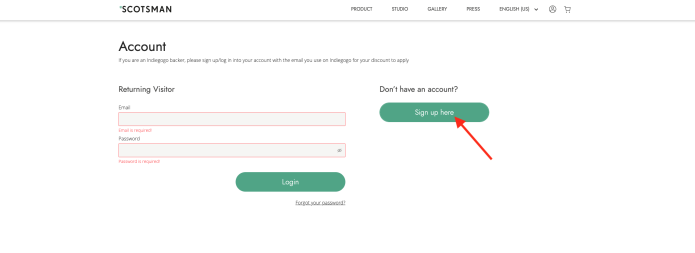
STEP 2: Check your mailbox for the "Account Confirmation" email and click the "Activate your account" button. This helps us to verify you as a backer and send the right perks into your account.
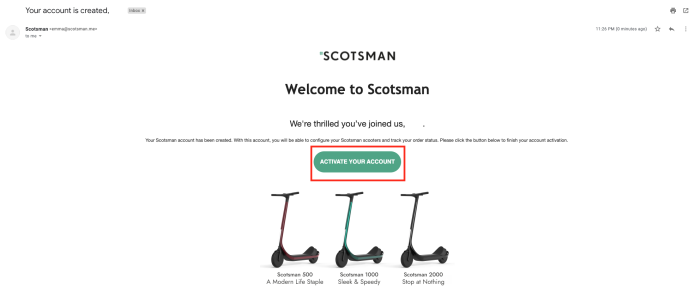
STEP 3: Visit the Scotsman Studio and start customizing your Scotsman! Make sure you choose the same items as the perks you backed (model, powerpack, accessories, color upgrades). Your perk(s) on Indiegogo are transferred in as a discount for these items.
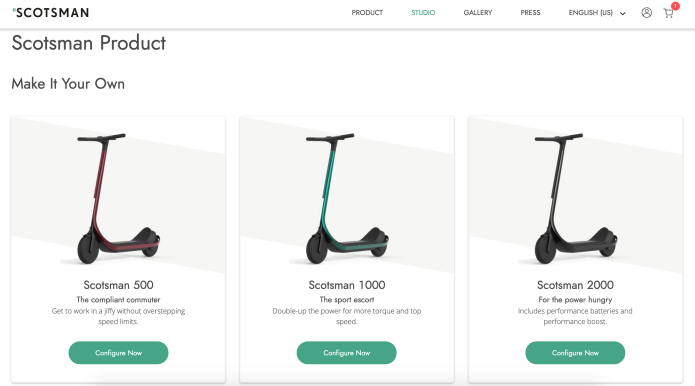
STEP 4: Fill in your biometrics to customize Scotsman. Inputting your Height and Weight is enough for us to size up your scooter. If you want a better fit, choose "Start Superfit" and give more details including inseam, wingspan, shoulder width, and foot length. Superfit is not compulsory.
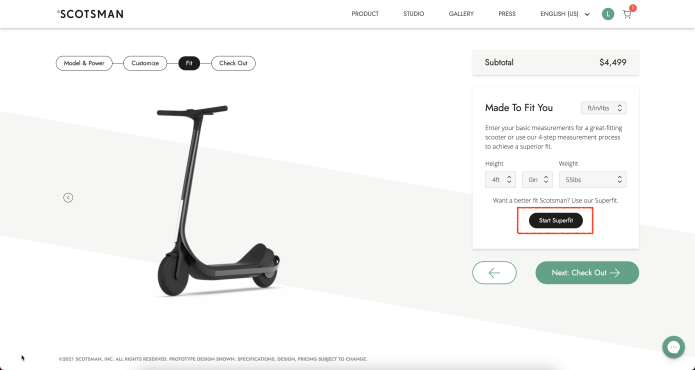
STEP 5: Review your configuration information here, then select "Add to cart"
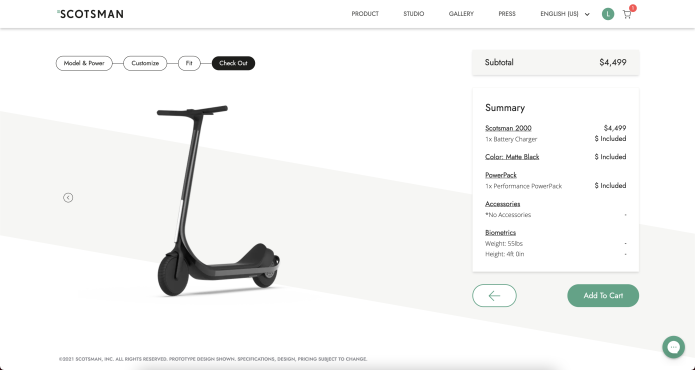
STEP 6: Review your order:
- Now your first Scotsman is in the Cart. If you backed more than one Scotsman, you can go back to the studio and configure another one. Or simply choose "Duplicate" and edit its details for the other scooter.
- If you see your Subtotal as 0 USD, it means you paid for everything on Indiegogo and don't need to pay on our website again. If you don't find your Indiegogo discount applied automatically here, please check if you verified your account or remove any additional items that you didn't pledge on Indiegogo. If everything looks good, let's "Proceed to check out".
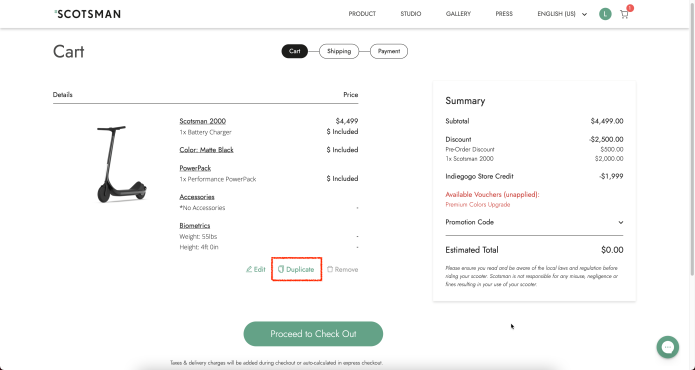
Note:
- We suggest you add all of your Scotsman scooters into 1 cart before proceeding to check out unless you want to ship the second scooter to another address. (Save you the hassle of inputting the shipping and payment information twice)
- For any additional items (Powerpacks, Accessories, or Premium colors), they will display at Retail price if you didn't back them at Indiegogo campaign price.
STEP 7: After filling in your name, shipping information, and payment details, check the final amount you have to pay and make sure it adds up correctly. If you paid for all of the items on Indiegogo, you only have to pay for shipping fee and tax (if any) here.
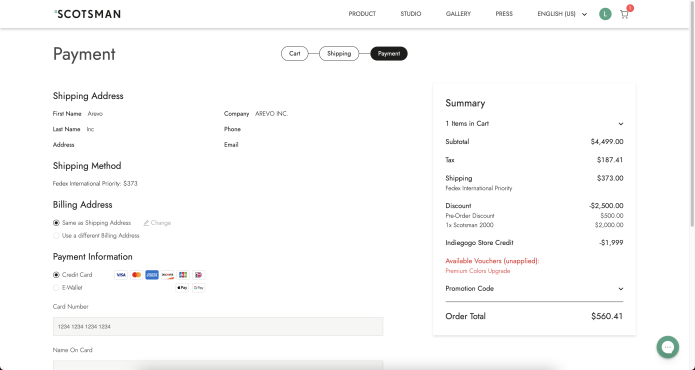
Note: We will notify you about the perk you haven't used, make sure you add them into your order before hit "Pay Now"
You're all done! We will send you an order confirmation email shortly. You can always check your order details and status in your account as well. Should you have any questions, please email Emma@Scotsman.me I am always happy to assist.


Comments
Post a Comment
Thank You for giving your response